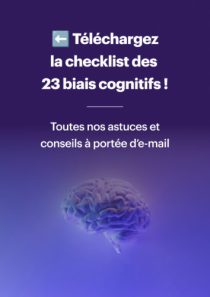Today, with over 2 million applications on the App Store and nearly 4 million on Google Play (source: Wikipedia), competition is fierce. A slow, unstable, or poorly designed application will be quickly uninstalled, regardless of its initial purpose. This is especially relevant in 2025, where users are accustomed to increasingly high quality standards.
So, how can you ensure that an app is truly ready before going live? Here are the 5 technical pillars that Apptitude systematically uses to validate a mobile project. These are our 5 steps:
- Features: Are they well developed and compliant with the specifications?
- User Experience (UX): Is the usability smooth and consistent?
- Performance: Does the application remain stable under all conditions?
- Compatibility: Does it work on all targeted devices?
- Security: Are user data protected?
1. Features: are they well developed and compliant with the specifications?
The first requirement is obvious: the requested features must be present and fully operational. It is essential to ensure that every interaction, every piece of data, and every usage scenario matches what was defined with the client.
This involves a series of tests to confirm that these features are implemented correctly and behave as expected, including buttons, navigation, data display and input. Potential bugs are also identified: crashes, incorrect displays, faulty navigation behaviour, and so on. Several types of tests are used to validate the features.
Unit tests (at the application level)
Unit tests validate that the basic components of the application work as expected, independently of one another. They are executed automatically with each build and ensure that basic atomic actions, such as filling in a field or executing a simple business rule, are not broken by code changes.
This practice is easily automated and generally included in the development cost. In some cases, the project architecture can even be configured to block any code integration that doesn’t include an associated unit test.
Examples of unit tests:
- Verifying that a text field can be filled with a string.
- Ensuring that a password field accepts alphanumeric and special characters.
- Confirming that a calculation rule returns the correct result based on the input values.
This first layer of validation significantly reduces the risk of regressions and makes it easier to evolve the code over time.
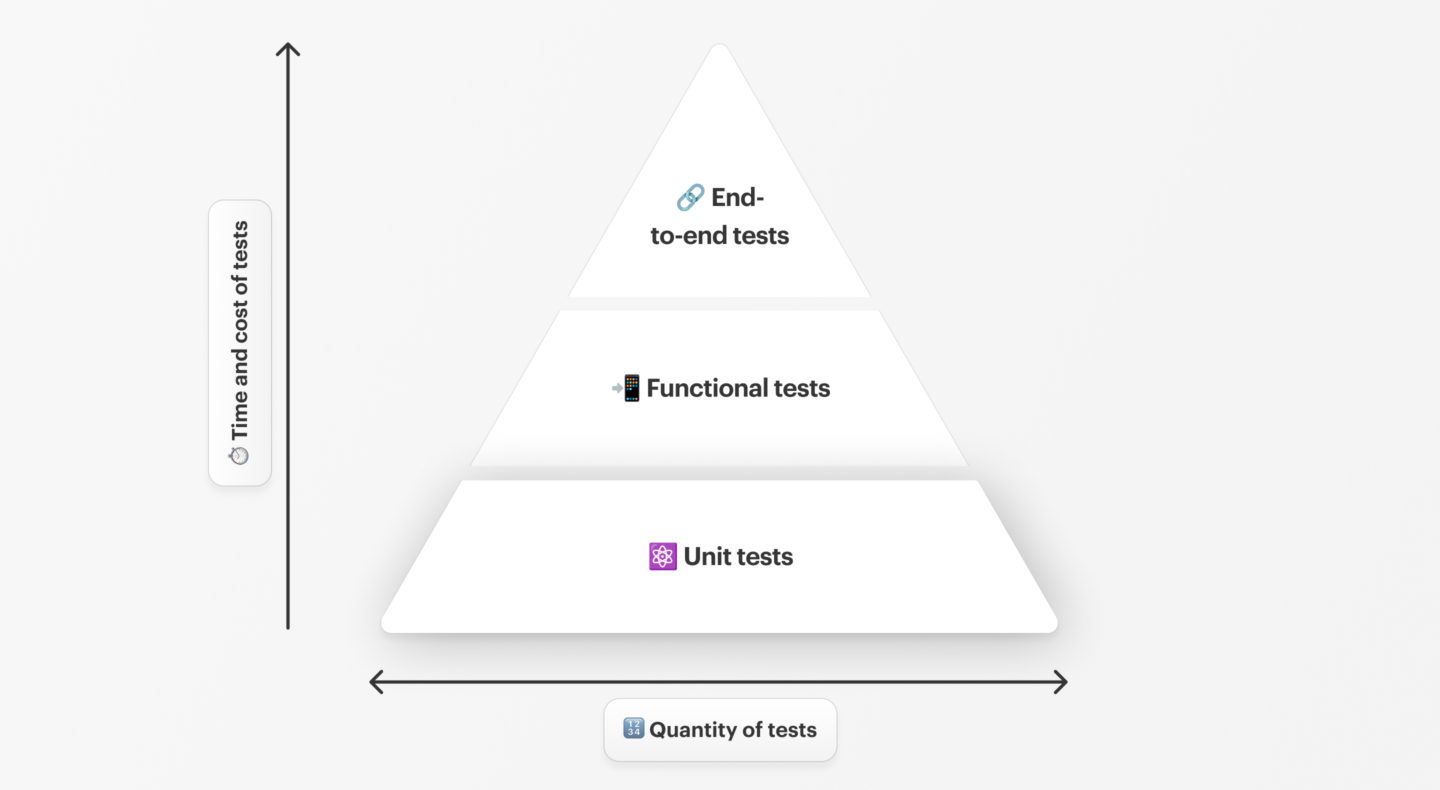
Functional tests (or black-box testing)
Functional tests consist in validating that the application behaves in accordance with the functional and technical specifications by simulating real usage, just as a final user would.
This is no longer about testing components in isolation, but about checking that complete usage scenarios work as expected. For example:
- Can I log in with my username and password?
- Does the search function work correctly?
- Can I modify information in my user profile and see the changes applied immediately?
This type of test ensures that all developed features match the expectations set out by the client in the specification document.
Functional tests often represent the largest share of manual validation work, carried out iteratively throughout the development cycle. They help identify discrepancies between the implemented solution and the expected user experience.
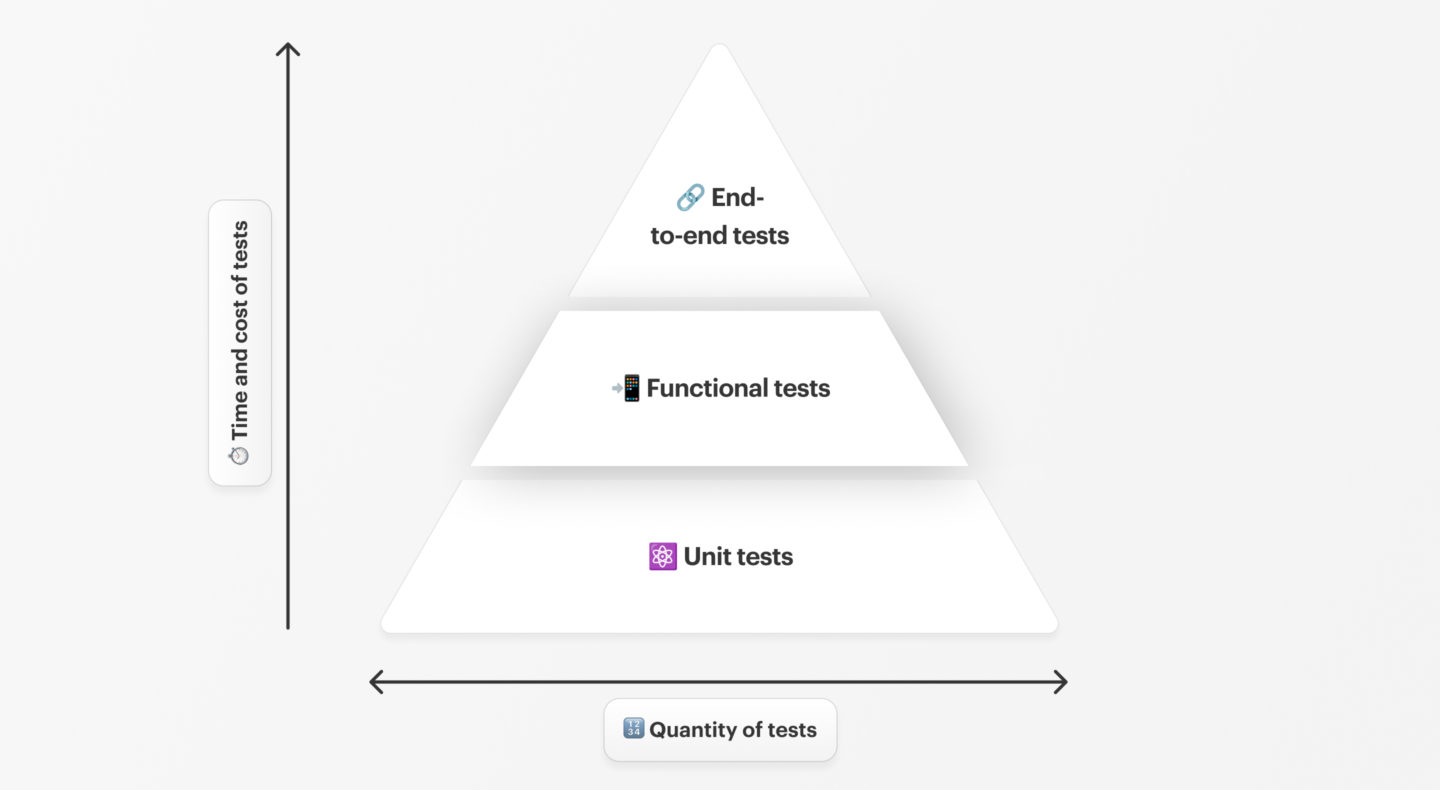
End-to-end tests
End-to-end tests aim to verify that the entire user journey functions correctly, including when external services are involved. This goes beyond testing the application itself — it ensures that all interconnected systems exchange the right data under the right conditions.
For example:
- If the application communicates with a payment solution or an account management system, it’s important to check that the data sent is accurate and that the responses received are correctly interpreted.
- A loss of connection can be simulated to ensure the transaction is properly handled once the signal is restored.
- In the case of in-app purchases (subscriptions, one-off payments), the iOS and Android ecosystems provide test environments known as sandboxes. These environments allow the simulation of various scenarios: successful payment, declined payment, connection loss, or cancellation by the user.
The goal is to test critical user journeys under near-real conditions, anticipating edge cases and network uncertainties, to ensure the app’s stability before it is released to the public.
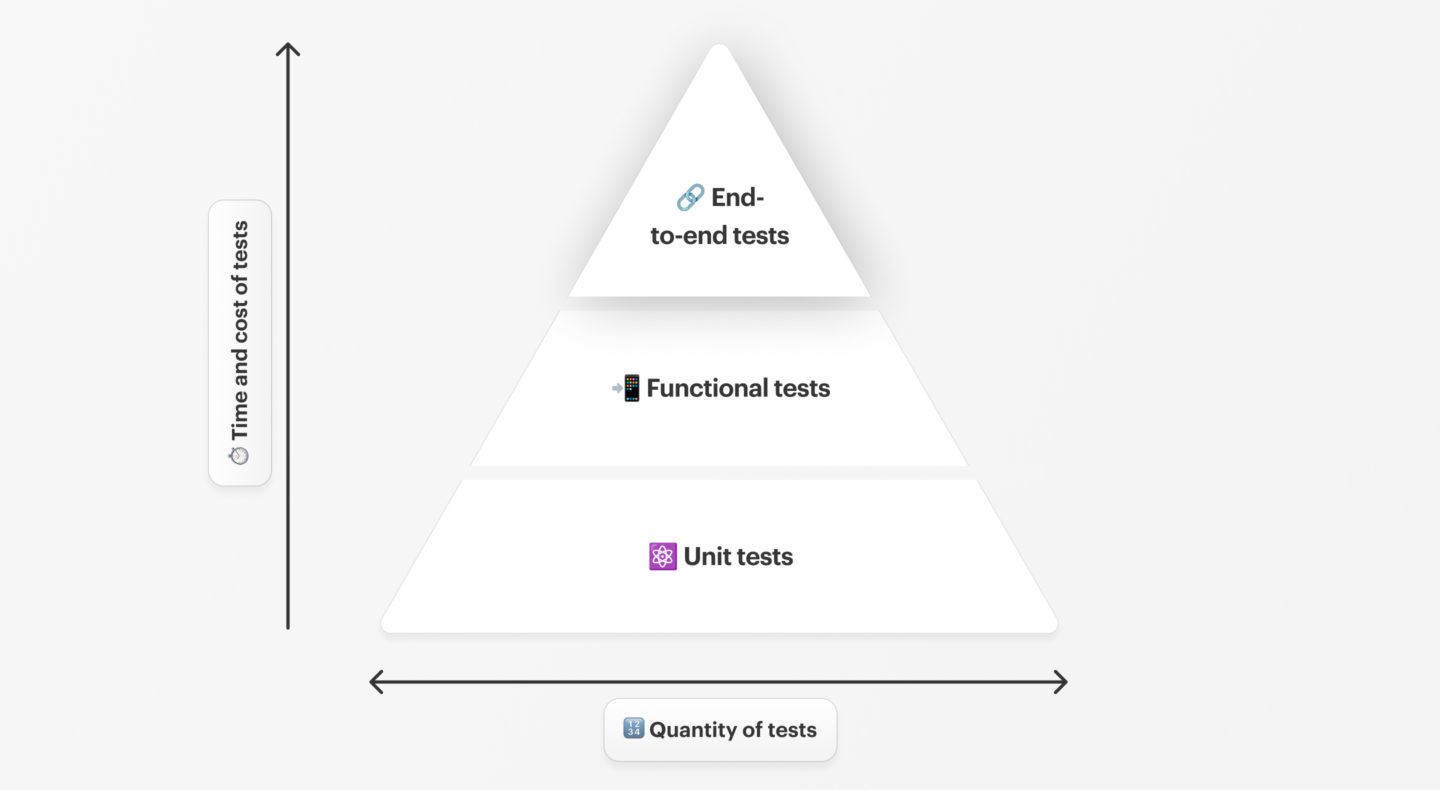
User Acceptance Testing (UAT)
These tests can also be conducted on the client side, sometimes with their own users, to validate that the final product meets their business expectations. They are the last tests before production: they confirm that the application fulfils the expressed needs and is ready to be released.
2. User Experience (UX): Is the usability smooth and consistent?
A good app does not require a manual. Its use must be obvious, intuitive, and easy, regardless of screen size or device. Various techniques are used to ensure that the user can easily understand how to use the application.

Ergonomics validation during the design phase
This phase takes place early, starting with the first prototypes. It allows design hypotheses to be tested with real users through UX tests, navigation scenarios, or quick interviews.
Validation during the development phase
It is then verified that the implementation faithfully follows the mock-ups. Element placement, sizes, colours, interaction behaviours… it is literally a spot-the-difference game compared to the design deliverable.
At Apptitude, this validation also includes cross-reviews between developers and designers to avoid UI deviations.
3. Performance: Does the application remain stable under all conditions?
Just because an app runs perfectly on the latest iPhone doesn’t mean it will perform as well on a low-end Android smartphone.
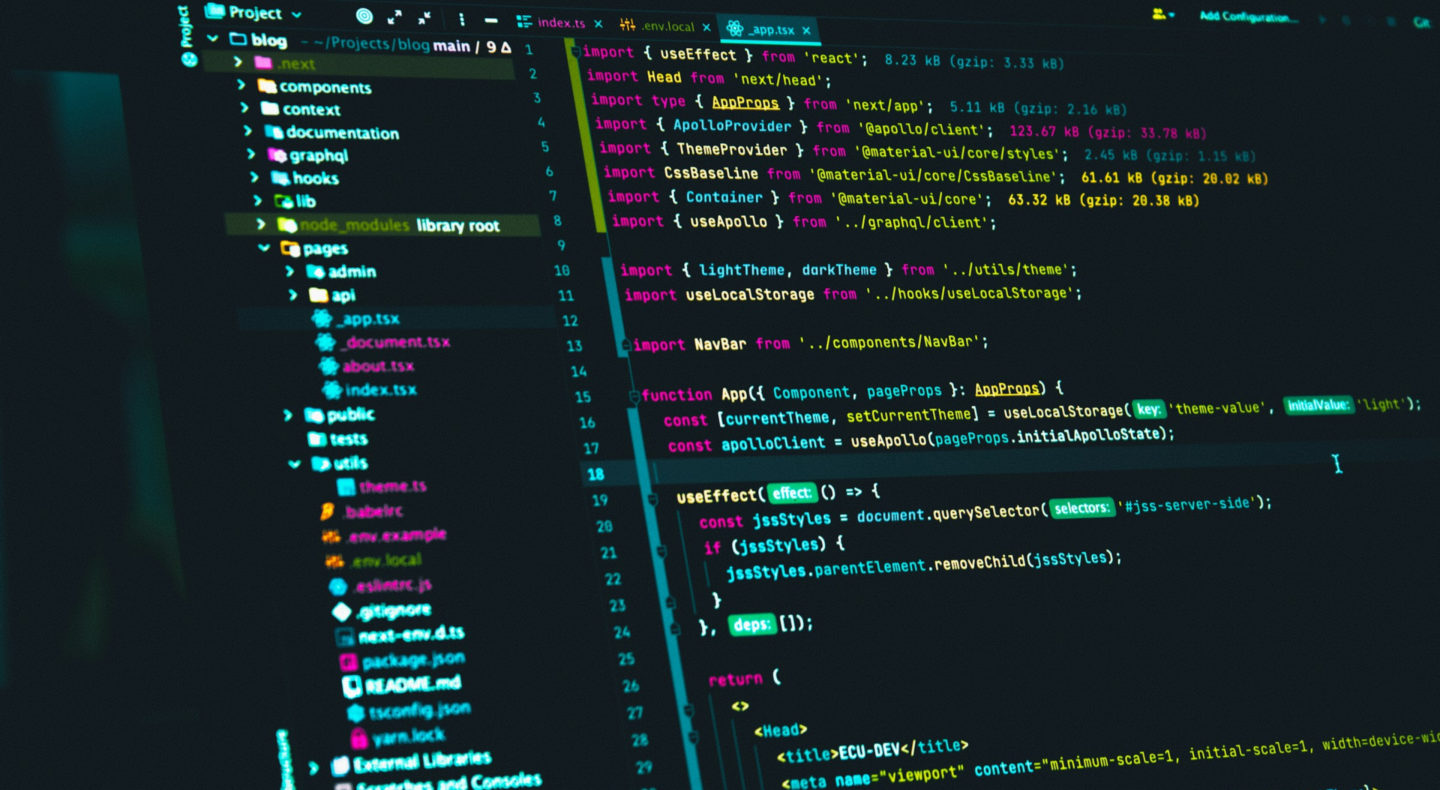
Load and stress testing
We check whether the app withstands heavy use: frequent scrolling, video playback, multitasking, etc. Memory, battery, and CPU consumption are monitored to prevent crashes and slowdowns.
Concrete example: For a training app on eye disorders, we simulated heavy video streaming use to ensure no crashes occurred, even with limited available memory.
Testing under degraded conditions
- Intermittent or slow connection
- Low battery
- Full memory
- Incoming call during a scenario
- Bluetooth device connected/disconnected
4. Compatibility: Does it work on all targeted devices?
The mobile ecosystem is highly diverse. It is therefore essential to ensure that the application behaves consistently, or at least very similarly, regardless of the phone model used. This is despite sometimes radically different characteristics from one device to another:
- Operating system (OS version & Android)
- Screen sizes and resolutions
- Hardware capabilities
- Manufacturer-specific behaviours (Samsung, Xiaomi, etc.)

Testing on simulators and physical devices
Although emulators are useful, some bugs only appear on real devices. That’s why we use an internal device lab with a range of smartphones and tablets to test actual behaviours. It is also easier to validate a Bluetooth connection with an external device.
Example: On the PuntPunt project, we tested Bluetooth connectivity with LBE objects by physically moving the devices to simulate proximity losses.
Adapting the strategy to the target market
The target deployment region is a key factor to consider. For example, in Switzerland, iOS users are the majority, representing around 54% of the market. Conversely, globally the trend is reversed: Android dominates with nearly 70% of users, compared to about 27% on iOS. This reality influences the supported versions and validation budgets.
Post-release maintainability
Each iOS/Android update requires compatibility checks. This monitoring is included in our post-delivery support offer.
5. Security: Are user data protected?
This is a critical issue, especially since regulations (GDPR, nLPD, etc.) impose safeguards. If user data is handled or stored, it must be ensured that it is properly encrypted, and that permissions and authentications work correctly to guarantee data protection against any unauthorized access.
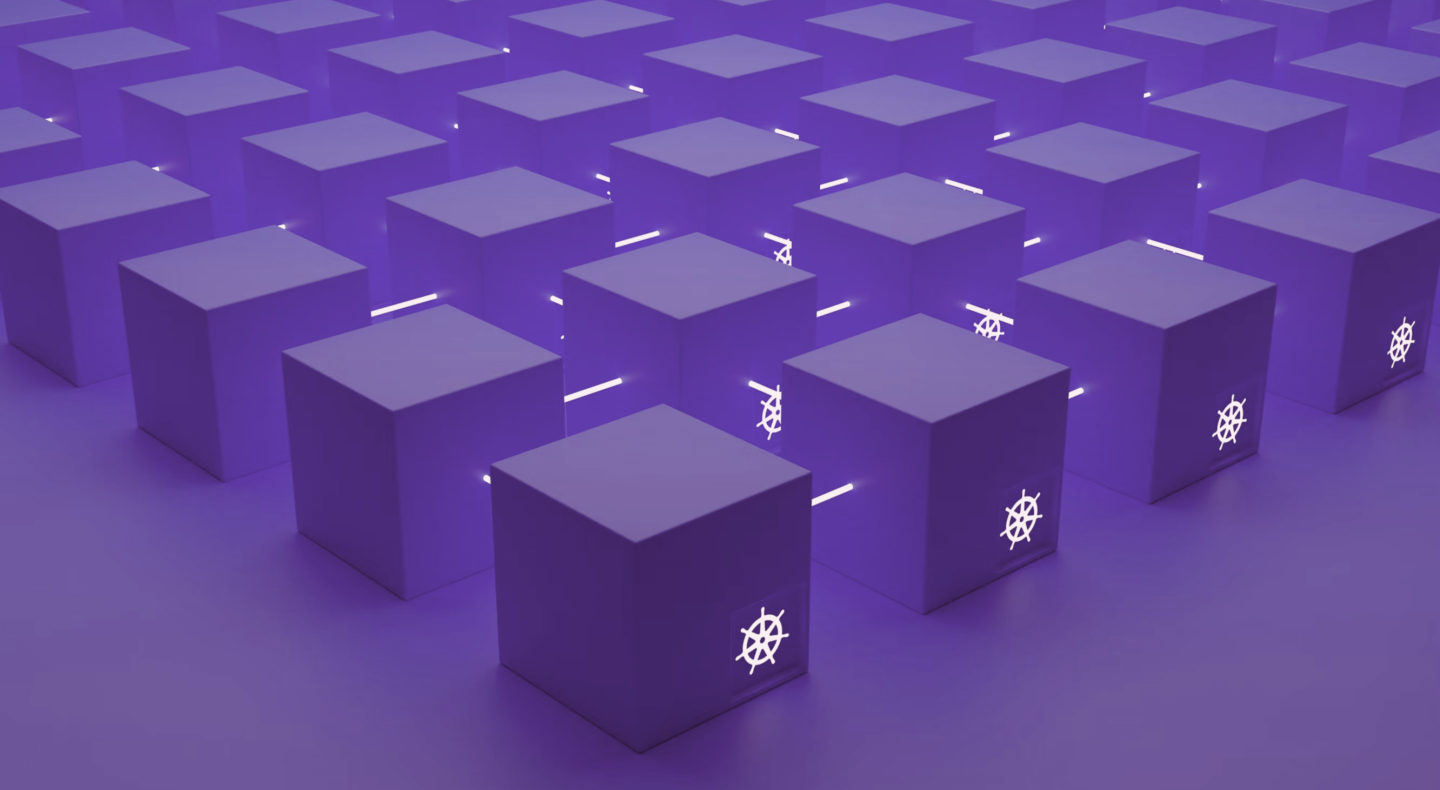
Key points to validate:
- Data encrypted locally or in transit
- Proper authentication and authorization
- No sensitive data accessible without explicit permission
Example: For a medical training app, we verified that requests for access to the photo gallery were properly displayed, and that users who refused access could neither save nor bypass this restriction. No photos could be saved on the device, and an error notification was correctly shown.
Download our checklist!
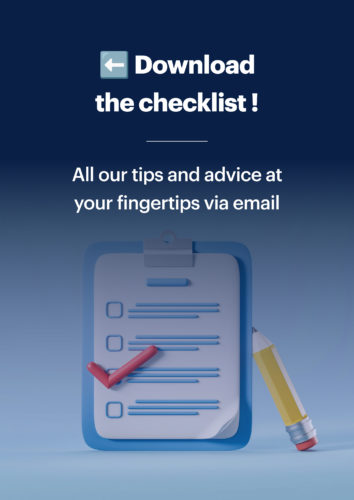
Conclusion: quality is above all about rigor
Creating a quality mobile app is not just about “quick testing.” It involves:
- Defining realistic scenarios
- Anticipating extreme conditions
- Testing on real devices
- Involving the user in the validation loop
At Apptitude, this rigor is at the heart of our method. It is what enables us to deliver durable, stable applications ready to grow with their users, like those developed for AudioVitality or Sur Mesure.
Need support for a mobile app project? Contact us!