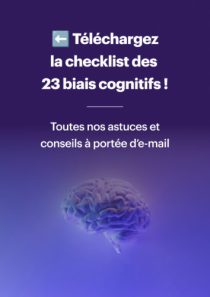- Is your business application based on outdated technologies like Access, FileMaker, Perl, or PHP?
- Are your historical developers nearing retirement?
- Have you noticed security flaws or compatibility issues with new tools?
- Does your home screen have more buttons than your teenager’s face during an acne crisis?
- Do you wait 10 seconds and light a candle every time you perform an action?
- It might be time to replace your custom solution.
At Apptitude, we have supported many companies in replacing their business software. This type of project is strategic — it directly impacts team efficiency and your company’s competitiveness. In this article, we provide you with the keys to properly start your reflection.
Clear objectives and vision
As with any project, defining objectives before getting started ensures a shared vision, clear communication, and a smooth transition.
- Why do you want to replace this software?
- What is your short-, medium-, and long-term vision regarding digitalization challenges?
- What are the success criteria?
Understanding user needs and expectations
It is essential to understand users’ frustrations and expectations before moving forward.
- Is it a problem of substance or form? What is causing issues today? Is it the outdated look or the slowness? Do users need to open twelve windows to perform a single action? Is the user experience frustrating? Sometimes both substance and form are lacking.
- Have user needs evolved? A software designed ten years ago may no longer meet current expectations in terms of mobility or integration with other tools.
- What are the key features? Some features may be unused, while others are missing. A functional audit helps identify the essential elements to retain or improve.
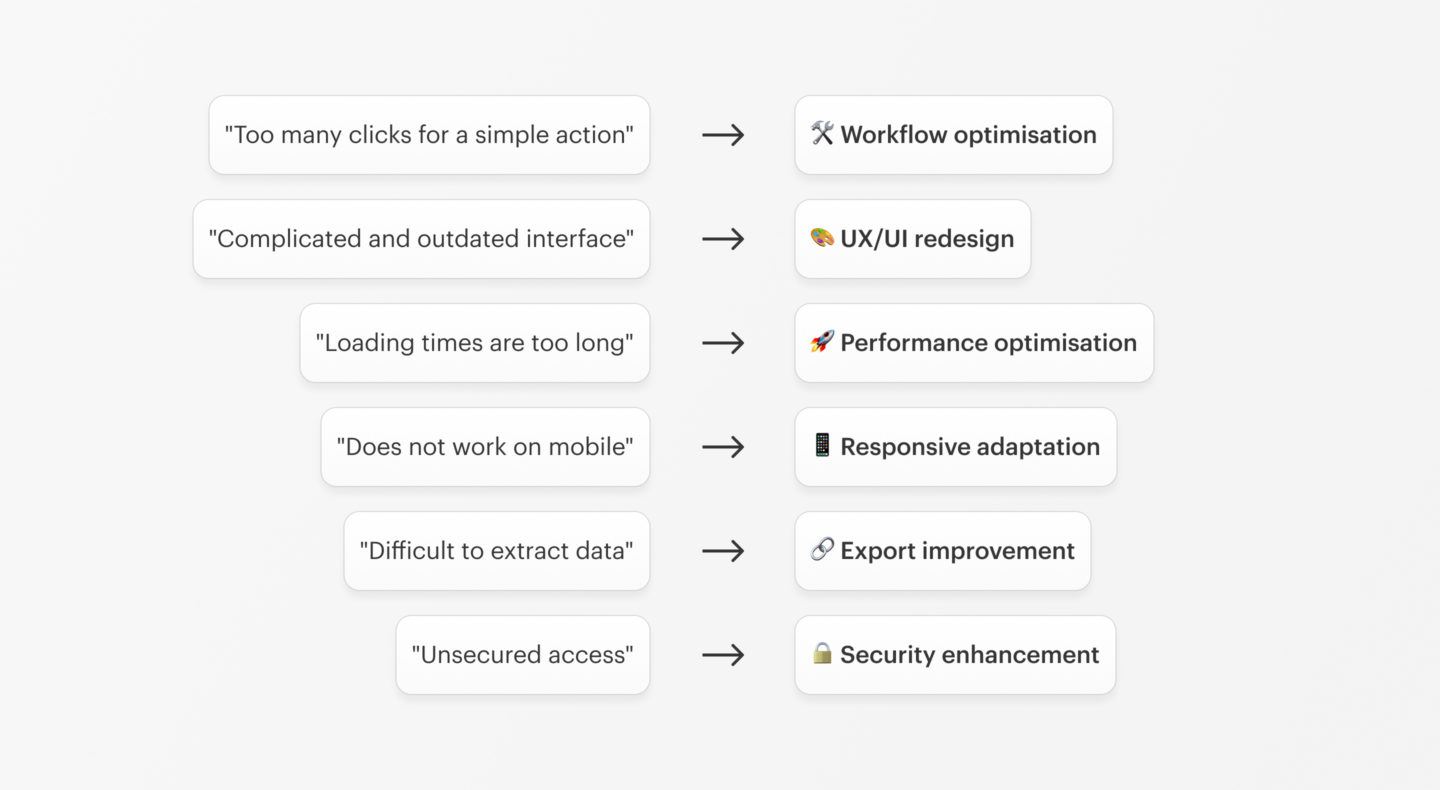
Assessing the limitations of the current software
Next, it is crucial to identify the weaknesses and costs associated with the existing solution.
- Technologies used : what languages and frameworks make up your software? Are they still maintained? Are there skilled developers available on the market?
- Maintenance costs : does the current software require frequent and costly interventions to remain operational?
- Compatibility : does it work with modern operating systems, browsers, and third-party tools?
- Technical debt : outdated code, insufficient documentation, reliance on obsolete technologies… Excessive technical debt makes maintenance more difficult.
- Security risks : what is the security level? Security vulnerabilities can jeopardize company data and compliance (nLPD, GDPR, ISO standards, etc.). A technical audit helps objectively assess these aspects and guide decision-making.

Choosing between renovation and replacement
Depending on the situation, there are two main options:
1. Renovation: modernizing the existing software
If the software’s core is still solid, modernization may be sufficient:
- Updating the technologies used (language, framework, database).
- Improving ergonomics and user experience.
- Optimizing performance and security.
- Adding new features to meet current needs.
This approach is often faster and less expensive but has limitations if the software is too outdated.
2. Replacement: A Complete Overhaul
If the software is obsolete, poorly designed, or difficult to maintain, a full overhaul is preferable. Two options are available:
- Building a new custom software, tailored to the company’s specific needs and more cost-effective in the long run. Apptitude can support you in this process.
- Adopting a market solution, which may be a quicker alternative but is not always well-suited and can often be more expensive over time.
The choice depends on the required level of customization, budget, and technical constraints.

Ensuring a Smooth Transition
Changing software is a complex project that impacts teams and processes. To ensure a successful transition:
- Involve and train users from the start to prevent resistance and ensure adoption of the new solution. Training helps them quickly embrace the new tools.
- Plan a transition period, allowing the old and new systems to coexist if necessary. Features can be gradually disabled in the old software as they become available in the new app.
- Implement a data migration plan to prevent losses and ensure operational continuity. If the databases differ, data synchronization can improve workflow and avoid duplicate entries. This is one of the most critical aspects of the transition.
- A customized support approach with a specialized team helps minimize risks and ensures the project’s success.
Discover how we applied this for our client MSO.

Implementing ongoing support and maintenance
Once the new software is in place, continuous monitoring and improvement are essential.
- Monitoring and support: Technical assistance ensures quick bug fixes and performance optimization.
- Regular updates: Incorporate technological advancements and address new business needs.
- Security and compliance: Regularly review security best practices and regulatory compliance.
- Proactive maintenance prevents issues from piling up and ensures the longevity of your investment.
Conclusion
Replacing or upgrading business software is a strategic decision that should be based on user needs, the current software’s condition, and the company’s objectives.
- A preliminary audit helps identify weaknesses and opportunities for improvement.
- Depending on the situation, modernization may be sufficient, but sometimes a complete overhaul is necessary.
- A well-planned transition and continuous support ensure the project’s success.
At Apptitude, we help organizations modernize their business software. Our expertise allows us to design robust, scalable solutions tailored to your challenges. We are happy to share insights from past projects, particularly in the medical, insurance, and finance sectors.
Considering replacing your business application? Contact us to discuss your project!